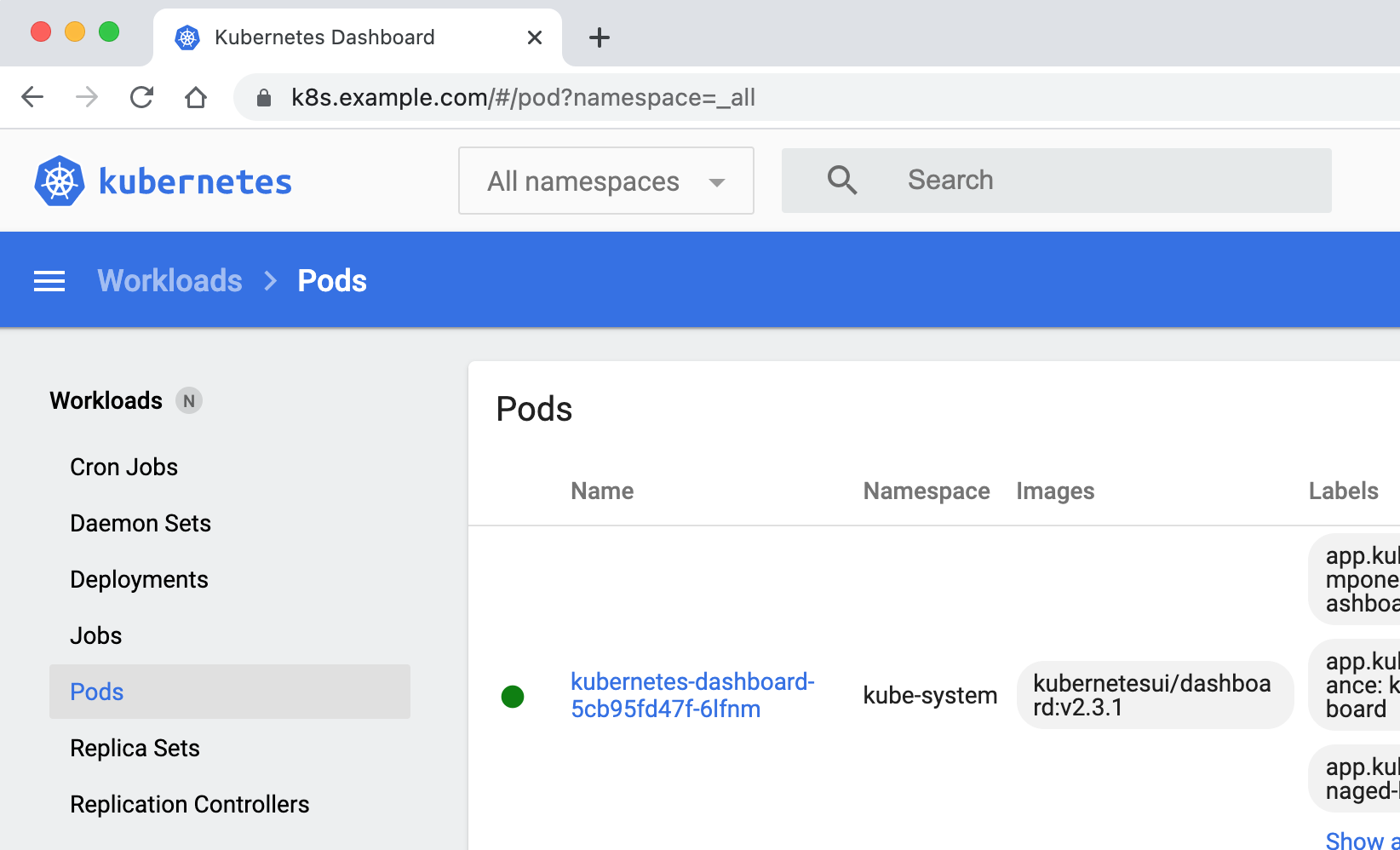使用kubeadm部署Kubernetes 1.26
📅 2023-01-04 | 🖱️
kubeadm是Kubernetes官方提供的用于快速安部署Kubernetes集群的工具,伴随Kubernetes每个版本的发布都会同步更新,kubeadm会对集群配置方面的一些实践做调整,通过实验kubeadm可以学习到Kubernetes官方在集群配置上一些新的最佳实践。
1.准备 #
1.1 系统配置 #
在安装之前,需要先做好如下准备。3台CentOS 7.9主机如下:
1cat /etc/hosts
2192.168.96.151 node1
3192.168.96.152 node2
4192.168.96.153 node3
在各个主机上完成下面的系统配置。
如果各个主机启用了防火墙策略,需要开放Kubernetes各个组件所需要的端口,可以查看Ports and Protocols中的内容, 开放相关端口或者关闭主机的防火墙。
禁用SELINUX:
1setenforce 0
1vi /etc/selinux/config
2SELINUX=disabled
创建/etc/modules-load.d/containerd.conf配置文件:
1cat << EOF > /etc/modules-load.d/containerd.conf
2overlay
3br_netfilter
4EOF
执行以下命令使配置生效:
1modprobe overlay
2modprobe br_netfilter
创建/etc/sysctl.d/99-kubernetes-cri.conf配置文件:
1cat << EOF > /etc/sysctl.d/99-kubernetes-cri.conf
2net.bridge.bridge-nf-call-ip6tables = 1
3net.bridge.bridge-nf-call-iptables = 1
4net.ipv4.ip_forward = 1
5user.max_user_namespaces=28633
6EOF
执行以下命令使配置生效:
1sysctl -p /etc/sysctl.d/99-kubernetes-cri.conf
1.2 配置服务器支持开启ipvs的前提条件 #
由于ipvs已经加入到了内核的主干,所以为kube-proxy开启ipvs的前提需要加载以下的内核模块:
1ip_vs
2ip_vs_rr
3ip_vs_wrr
4ip_vs_sh
5nf_conntrack_ipv4
在各个服务器节点上执行以下脚本:
1cat > /etc/sysconfig/modules/ipvs.modules <<EOF
2#!/bin/bash
3modprobe -- ip_vs
4modprobe -- ip_vs_rr
5modprobe -- ip_vs_wrr
6modprobe -- ip_vs_sh
7modprobe -- nf_conntrack_ipv4
8EOF
9chmod 755 /etc/sysconfig/modules/ipvs.modules && bash /etc/sysconfig/modules/ipvs.modules && lsmod | grep -e ip_vs -e nf_conntrack_ipv4
上面脚本创建了的/etc/sysconfig/modules/ipvs.modules文件,保证在节点重启后能自动加载所需模块。 使用lsmod | grep -e ip_vs -e nf_conntrack_ipv4命令查看是否已经正确加载所需的内核模块。
接下来还需要确保各个节点上已经安装了ipset软件包,为了便于查看ipvs的代理规则,最好安装一下管理工具ipvsadm。
1yum install -y ipset ipvsadm
如果不满足以上前提条件,则即使kube-proxy的配置开启了ipvs模式,也会退回到iptables模式。
1.3 部署容器运行时Containerd #
在各个服务器节点上安装容器运行时Containerd。
下载Containerd的二进制包:
1wget https://github.com/containerd/containerd/releases/download/v1.6.14/cri-containerd-cni-1.6.14-linux-amd64.tar.gz
cri-containerd-cni-1.6.14-linux-amd64.tar.gz压缩包中已经按照官方二进制部署推荐的目录结构布局好。
里面包含了systemd配置文件,containerd以及cni的部署文件。
将解压缩到系统的根目录/中:
1tar -zxvf cri-containerd-cni-1.6.14-linux-amd64.tar.gz -C /
2
3etc/
4etc/cni/
5etc/cni/net.d/
6etc/cni/net.d/10-containerd-net.conflist
7etc/systemd/
8etc/systemd/system/
9etc/systemd/system/containerd.service
10etc/crictl.yaml
11usr/
12usr/local/
13usr/local/sbin/
14usr/local/sbin/runc
15usr/local/bin/
16usr/local/bin/containerd-stress
17usr/local/bin/containerd-shim
18usr/local/bin/containerd-shim-runc-v1
19usr/local/bin/crictl
20usr/local/bin/critest
21usr/local/bin/containerd-shim-runc-v2
22usr/local/bin/ctd-decoder
23usr/local/bin/containerd
24usr/local/bin/ctr
25opt/
26opt/cni/
27opt/cni/bin/
28opt/cni/bin/ptp
29opt/cni/bin/bandwidth
30opt/cni/bin/static
31opt/cni/bin/dhcp
32...
33opt/containerd/
34opt/containerd/cluster/
35...
注意经测试cri-containerd-cni-1.6.4-linux-amd64.tar.gz包中包含的runc在CentOS 7下的动态链接有问题,这里从runc的github上单独下载runc,并替换上面安装的containerd中的runc:
1wget https://github.com/opencontainers/runc/releases/download/v1.1.2/runc.amd64
接下来生成containerd的配置文件:
1mkdir -p /etc/containerd
2containerd config default > /etc/containerd/config.toml
根据文档Container runtimes 中的内容,对于使用systemd作为init system的Linux的发行版,使用systemd作为容器的cgroup driver可以确保服务器节点在资源紧张的情况更加稳定,因此这里配置各个节点上containerd的cgroup driver为systemd。
修改前面生成的配置文件/etc/containerd/config.toml:
1[plugins."io.containerd.grpc.v1.cri".containerd.runtimes.runc]
2 ...
3 [plugins."io.containerd.grpc.v1.cri".containerd.runtimes.runc.options]
4 SystemdCgroup = true
再修改/etc/containerd/config.toml中的
1[plugins."io.containerd.grpc.v1.cri"]
2 ...
3 # sandbox_image = "k8s.gcr.io/pause:3.6"
4 sandbox_image = "registry.aliyuncs.com/google_containers/pause:3.9"
配置containerd开机启动,并启动containerd
1systemctl enable containerd --now
使用crictl测试一下,确保可以打印出版本信息并且没有错误信息输出:
1crictl version
2
3Version: 0.1.0
4RuntimeName: containerd
5RuntimeVersion: v1.6.14
6RuntimeApiVersion: v1
2.使用kubeadm部署Kubernetes #
2.1 安装kubeadm和kubelet #
下面在各节点安装kubeadm和kubelet:
1cat <<EOF > /etc/yum.repos.d/kubernetes.repo
2[kubernetes]
3name=Kubernetes
4baseurl=http://mirrors.aliyun.com/kubernetes/yum/repos/kubernetes-el7-x86_64
5enabled=1
6gpgcheck=1
7repo_gpgcheck=0
8gpgkey=http://mirrors.aliyun.com/kubernetes/yum/doc/yum-key.gpg
9 http://mirrors.aliyun.com/kubernetes/yum/doc/rpm-package-key.gpg
10EOF
1yum makecache fast
2yum install kubelet kubeadm kubectl
运行kubelet --help可以看到原来kubelet的绝大多数命令行flag参数都被DEPRECATED了,官方推荐我们使用--config指定配置文件,并在配置文件中指定原来这些flag所配置的内容。具体内容可以查看这里Set Kubelet parameters via a config file。最初Kubernetes这么做是为了支持动态Kubelet配置(Dynamic Kubelet Configuration),但动态Kubelet配置特性从k8s 1.22中已弃用,并在1.24中被移除。如果需要调整集群汇总所有节点kubelet的配置,还是推荐使用ansible等工具将配置分发到各个节点。
kubelet的配置文件必须是json或yaml格式,具体可查看这里。
Kubernetes 1.8开始要求关闭系统的Swap,如果不关闭,默认配置下kubelet将无法启动。 关闭系统的Swap方法如下:
1swapoff -a
修改/etc/fstab文件,注释掉 SWAP 的自动挂载,使用free -m确认swap已经关闭。
swappiness参数调整,修改/etc/sysctl.d/99-kubernetes-cri.conf添加下面一行:
1vm.swappiness=0
执行sysctl -p /etc/sysctl.d/99-kubernetes-cri.conf使修改生效。
2.2 使用kubeadm init初始化集群 #
在各节点开机启动kubelet服务:
1systemctl enable kubelet.service
使用kubeadm config print init-defaults --component-configs KubeletConfiguration可以打印集群初始化默认的使用的配置:
1apiVersion: kubeadm.k8s.io/v1beta3
2bootstrapTokens:
3- groups:
4 - system:bootstrappers:kubeadm:default-node-token
5 token: abcdef.0123456789abcdef
6 ttl: 24h0m0s
7 usages:
8 - signing
9 - authentication
10kind: InitConfiguration
11localAPIEndpoint:
12 advertiseAddress: 1.2.3.4
13 bindPort: 6443
14nodeRegistration:
15 criSocket: unix:///var/run/containerd/containerd.sock
16 imagePullPolicy: IfNotPresent
17 name: node
18 taints: null
19---
20apiServer:
21 timeoutForControlPlane: 4m0s
22apiVersion: kubeadm.k8s.io/v1beta3
23certificatesDir: /etc/kubernetes/pki
24clusterName: kubernetes
25controllerManager: {}
26dns: {}
27etcd:
28 local:
29 dataDir: /var/lib/etcd
30imageRepository: registry.k8s.io
31kind: ClusterConfiguration
32kubernetesVersion: 1.26.0
33networking:
34 dnsDomain: cluster.local
35 serviceSubnet: 10.96.0.0/12
36scheduler: {}
37---
38apiVersion: kubelet.config.k8s.io/v1beta1
39authentication:
40 anonymous:
41 enabled: false
42 webhook:
43 cacheTTL: 0s
44 enabled: true
45 x509:
46 clientCAFile: /etc/kubernetes/pki/ca.crt
47authorization:
48 mode: Webhook
49 webhook:
50 cacheAuthorizedTTL: 0s
51 cacheUnauthorizedTTL: 0s
52cgroupDriver: systemd
53clusterDNS:
54- 10.96.0.10
55clusterDomain: cluster.local
56cpuManagerReconcilePeriod: 0s
57evictionPressureTransitionPeriod: 0s
58fileCheckFrequency: 0s
59healthzBindAddress: 127.0.0.1
60healthzPort: 10248
61httpCheckFrequency: 0s
62imageMinimumGCAge: 0s
63kind: KubeletConfiguration
64logging:
65 flushFrequency: 0
66 options:
67 json:
68 infoBufferSize: "0"
69 verbosity: 0
70memorySwap: {}
71nodeStatusReportFrequency: 0s
72nodeStatusUpdateFrequency: 0s
73rotateCertificates: true
74runtimeRequestTimeout: 0s
75shutdownGracePeriod: 0s
76shutdownGracePeriodCriticalPods: 0s
77staticPodPath: /etc/kubernetes/manifests
78streamingConnectionIdleTimeout: 0s
79syncFrequency: 0s
80volumeStatsAggPeriod: 0s
从默认的配置中可以看到,可以使用imageRepository定制在集群初始化时拉取k8s所需镜像的地址。基于默认配置定制出本次使用kubeadm初始化集群所需的配置文件kubeadm.yaml:
1apiVersion: kubeadm.k8s.io/v1beta3
2kind: InitConfiguration
3localAPIEndpoint:
4 advertiseAddress: 192.168.96.151
5 bindPort: 6443
6nodeRegistration:
7 criSocket: unix:///run/containerd/containerd.sock
8 taints:
9 - effect: PreferNoSchedule
10 key: node-role.kubernetes.io/master
11---
12apiVersion: kubeadm.k8s.io/v1beta2
13kind: ClusterConfiguration
14kubernetesVersion: 1.26.0
15imageRepository: registry.aliyuncs.com/google_containers
16networking:
17 podSubnet: 10.244.0.0/16
18---
19apiVersion: kubelet.config.k8s.io/v1beta1
20kind: KubeletConfiguration
21cgroupDriver: systemd
22failSwapOn: false
23---
24apiVersion: kubeproxy.config.k8s.io/v1alpha1
25kind: KubeProxyConfiguration
26mode: ipvs
这里定制了imageRepository为阿里云的registry,避免因gcr被墙,无法直接拉取镜像。criSocket设置了容器运行时为containerd。
同时设置kubelet的cgroupDriver为systemd,设置kube-proxy代理模式为ipvs。
在开始初始化集群之前可以使用kubeadm config images pull --config kubeadm.yaml预先在各个服务器节点上拉取所k8s需要的容器镜像。
1kubeadm config images pull --config kubeadm.yaml
2[config/images] Pulled registry.aliyuncs.com/google_containers/kube-apiserver:v1.26.0
3[config/images] Pulled registry.aliyuncs.com/google_containers/kube-controller-manager:v1.26.0
4[config/images] Pulled registry.aliyuncs.com/google_containers/kube-scheduler:v1.26.0
5[config/images] Pulled registry.aliyuncs.com/google_containers/kube-proxy:v1.26.0
6[config/images] Pulled registry.aliyuncs.com/google_containers/pause:3.9
7[config/images] Pulled registry.aliyuncs.com/google_containers/etcd:3.5.6-0
8[config/images] Pulled registry.aliyuncs.com/google_containers/coredns:v1.9.3
接下来使用kubeadm初始化集群,选择node1作为Master Node,在node1上执行下面的命令:
1kubeadm init --config kubeadm.yaml
2
3W0104 16:55:08.531622 29428 common.go:84] your configuration file uses a deprecated API spec: "kubeadm.k8s.io/v1beta2". Please use 'kubeadm config migrate --old-config old.yaml --new-config new.yaml', which will write the new, similar spec using a newer API version.
4[init] Using Kubernetes version: v1.26.0
5[preflight] Running pre-flight checks
6[preflight] Pulling images required for setting up a Kubernetes cluster
7[preflight] This might take a minute or two, depending on the speed of your internet connection
8[preflight] You can also perform this action in beforehand using 'kubeadm config images pull'
9[certs] Using certificateDir folder "/etc/kubernetes/pki"
10[certs] Using existing ca certificate authority
11[certs] Using existing apiserver certificate and key on disk
12[certs] Using existing apiserver-kubelet-client certificate and key on disk
13[certs] Using existing front-proxy-ca certificate authority
14[certs] Using existing front-proxy-client certificate and key on disk
15[certs] Using existing etcd/ca certificate authority
16[certs] Using existing etcd/server certificate and key on disk
17[certs] Using existing etcd/peer certificate and key on disk
18[certs] Using existing etcd/healthcheck-client certificate and key on disk
19[certs] Using existing apiserver-etcd-client certificate and key on disk
20[certs] Using the existing "sa" key
21[kubeconfig] Using kubeconfig folder "/etc/kubernetes"
22[kubeconfig] Using existing kubeconfig file: "/etc/kubernetes/admin.conf"
23[kubeconfig] Using existing kubeconfig file: "/etc/kubernetes/kubelet.conf"
24[kubeconfig] Using existing kubeconfig file: "/etc/kubernetes/controller-manager.conf"
25[kubeconfig] Using existing kubeconfig file: "/etc/kubernetes/scheduler.conf"
26[kubelet-start] Writing kubelet environment file with flags to file "/var/lib/kubelet/kubeadm-flags.env"
27[kubelet-start] Writing kubelet configuration to file "/var/lib/kubelet/config.yaml"
28[kubelet-start] Starting the kubelet
29[control-plane] Using manifest folder "/etc/kubernetes/manifests"
30[control-plane] Creating static Pod manifest for "kube-apiserver"
31[control-plane] Creating static Pod manifest for "kube-controller-manager"
32[control-plane] Creating static Pod manifest for "kube-scheduler"
33[etcd] Creating static Pod manifest for local etcd in "/etc/kubernetes/manifests"
34[wait-control-plane] Waiting for the kubelet to boot up the control plane as static Pods from directory "/etc/kubernetes/manifests". This can take up to 4m0s
35[apiclient] All control plane components are healthy after 9.503362 seconds
36[upload-config] Storing the configuration used in ConfigMap "kubeadm-config" in the "kube-system" Namespace
37[kubelet] Creating a ConfigMap "kubelet-config" in namespace kube-system with the configuration for the kubelets in the cluster
38[upload-certs] Skipping phase. Please see --upload-certs
39[mark-control-plane] Marking the node node1 as control-plane by adding the labels: [node-role.kubernetes.io/control-plane node.kubernetes.io/exclude-from-external-load-balancers]
40[mark-control-plane] Marking the node node1 as control-plane by adding the taints [node-role.kubernetes.io/master:PreferNoSchedule]
41[bootstrap-token] Using token: o4pn35.3zjs1udp6uw1eg8w
42[bootstrap-token] Configuring bootstrap tokens, cluster-info ConfigMap, RBAC Roles
43[bootstrap-token] Configured RBAC rules to allow Node Bootstrap tokens to get nodes
44[bootstrap-token] Configured RBAC rules to allow Node Bootstrap tokens to post CSRs in order for nodes to get long term certificate credentials
45[bootstrap-token] Configured RBAC rules to allow the csrapprover controller automatically approve CSRs from a Node Bootstrap Token
46[bootstrap-token] Configured RBAC rules to allow certificate rotation for all node client certificates in the cluster
47[bootstrap-token] Creating the "cluster-info" ConfigMap in the "kube-public" namespace
48[kubelet-finalize] Updating "/etc/kubernetes/kubelet.conf" to point to a rotatable kubelet client certificate and key
49[addons] Applied essential addon: CoreDNS
50[addons] Applied essential addon: kube-proxy
51
52Your Kubernetes control-plane has initialized successfully!
53
54To start using your cluster, you need to run the following as a regular user:
55
56 mkdir -p $HOME/.kube
57 sudo cp -i /etc/kubernetes/admin.conf $HOME/.kube/config
58 sudo chown $(id -u):$(id -g) $HOME/.kube/config
59
60Alternatively, if you are the root user, you can run:
61
62 export KUBECONFIG=/etc/kubernetes/admin.conf
63
64You should now deploy a pod network to the cluster.
65Run "kubectl apply -f [podnetwork].yaml" with one of the options listed at:
66 https://kubernetes.io/docs/concepts/cluster-administration/addons/
67
68Then you can join any number of worker nodes by running the following on each as root:
69
70kubeadm join 192.168.96.151:6443 --token o4pn35.3zjs1udp6uw1eg8w \
71 --discovery-token-ca-cert-hash sha256:9db5dbc8e0c6d8f399fad5afbac4a169a6a253eae23d24cb3edbd8d7ac0877a9
上面记录了完成的初始化输出的内容,根据输出的内容基本上可以看出手动初始化安装一个Kubernetes集群所需要的关键步骤。 其中有以下关键内容:
[certs]生成相关的各种证书[kubeconfig]生成相关的kubeconfig文件[kubelet-start]生成kubelet的配置文件"/var/lib/kubelet/config.yaml"[control-plane]使用/etc/kubernetes/manifests目录中的yaml文件创建apiserver、controller-manager、scheduler的静态pod[bootstraptoken]生成token记录下来,后边使用kubeadm join往集群中添加节点时会用到[addons]安装基本插件:CoreDNS,kube-proxy- 下面的命令是配置常规用户如何使用kubectl访问集群:
1mkdir -p $HOME/.kube 2sudo cp -i /etc/kubernetes/admin.conf $HOME/.kube/config 3sudo chown $(id -u):$(id -g) $HOME/.kube/config - 最后给出了将另外2个节点加入集群的命令:
1kubeadm join 192.168.96.151:6443 --token o4pn35.3zjs1udp6uw1eg8w \
2 --discovery-token-ca-cert-hash sha256:9db5dbc8e0c6d8f399fad5afbac4a169a6a253eae23d24cb3edbd8d7ac0877a9
查看一下集群状态,确认个组件都处于healthy状态,结果出现了错误:
1kubectl get cs
2
3Warning: v1 ComponentStatus is deprecated in v1.19+
4NAME STATUS MESSAGE ERROR
5controller-manager Healthy ok
6scheduler Healthy ok
7etcd-0 Healthy {"health":"true","reason":""}
集群初始化如果遇到问题,可以使用kubeadm reset命令进行清理。
2.3 安装包管理器helm 3 #
Helm是Kubernetes的包管理器,后续流程也将使用Helm安装Kubernetes的常用组件。 这里先在master节点node1上安装helm。
1wget https://get.helm.sh/helm-v3.10.3-linux-amd64.tar.gz
2tar -zxvf helm-v3.10.3-linux-amd64.tar.gz
3mv linux-amd64/helm /usr/local/bin/
执行helm list确认没有错误输出。
2.4 部署Pod Network组件Calico #
选择calico作为k8s的Pod网络组件,下面使用helm在k8s集群中安装calico。
下载tigera-operator的helm chart:
1wget https://github.com/projectcalico/calico/releases/download/v3.24.5/tigera-operator-v3.24.5.tgz
查看这个chart的中可定制的配置:
1helm show values tigera-operator-v3.24.5.tgz
2
3imagePullSecrets: {}
4
5installation:
6 enabled: true
7 kubernetesProvider: ""
8
9apiServer:
10 enabled: true
11
12certs:
13 node:
14 key:
15 cert:
16 commonName:
17 typha:
18 key:
19 cert:
20 commonName:
21 caBundle:
22
23# Resource requests and limits for the tigera/operator pod.
24resources: {}
25
26# Tolerations for the tigera/operator pod.
27tolerations:
28- effect: NoExecute
29 operator: Exists
30- effect: NoSchedule
31 operator: Exists
32
33# NodeSelector for the tigera/operator pod.
34nodeSelector:
35 kubernetes.io/os: linux
36
37# Custom annotations for the tigera/operator pod.
38podAnnotations: {}
39
40# Custom labels for the tigera/operator pod.
41podLabels: {}
42
43# Image and registry configuration for the tigera/operator pod.
44tigeraOperator:
45 image: tigera/operator
46 version: v1.28.5
47 registry: quay.io
48calicoctl:
49 image: docker.io/calico/ctl
50 tag: v3.24.5
定制的values.yaml如下:
1# 可针对上面的配置进行定制,例如calico的镜像改成从私有库拉取。
2# 这里只是个人本地环境测试k8s新版本,这里只有下面几行配置
3apiServer:
4 enabled: false
使用helm安装calico:
1helm install calico tigera-operator-v3.24.5.tgz -n kube-system --create-namespace -f values.yaml
等待并确认所有pod处于Running状态:
1kubectl get pod -n kube-system | grep tigera-operator
2tigera-operator-5fb55776df-wxbph 1/1 Running 0 5m10s
3
4kubectl get pods -n calico-system
5NAME READY STATUS RESTARTS AGE
6calico-kube-controllers-68884f975d-5d7p9 1/1 Running 0 5m24s
7calico-node-twbdh 1/1 Running 0 5m24s
8calico-typha-7b4bdd99c5-ssdn2 1/1 Running 0 5m24s
查看一下calico向k8s中添加的api资源:
1kubectl api-resources | grep calico
2bgpconfigurations crd.projectcalico.org/v1 false BGPConfiguration
3bgppeers crd.projectcalico.org/v1 false BGPPeer
4blockaffinities crd.projectcalico.org/v1 false BlockAffinity
5caliconodestatuses crd.projectcalico.org/v1 false CalicoNodeStatus
6clusterinformations crd.projectcalico.org/v1 false ClusterInformation
7felixconfigurations crd.projectcalico.org/v1 false FelixConfiguration
8globalnetworkpolicies crd.projectcalico.org/v1 false GlobalNetworkPolicy
9globalnetworksets crd.projectcalico.org/v1 false GlobalNetworkSet
10hostendpoints crd.projectcalico.org/v1 false HostEndpoint
11ipamblocks crd.projectcalico.org/v1 false IPAMBlock
12ipamconfigs crd.projectcalico.org/v1 false IPAMConfig
13ipamhandles crd.projectcalico.org/v1 false IPAMHandle
14ippools crd.projectcalico.org/v1 false IPPool
15ipreservations crd.projectcalico.org/v1 false IPReservation
16kubecontrollersconfigurations crd.projectcalico.org/v1 false KubeControllersConfiguration
17networkpolicies crd.projectcalico.org/v1 true NetworkPolicy
18networksets crd.projectcalico.org/v1 true NetworkSet
这些api资源是属于calico的,因此不建议使用kubectl来管理,推荐按照calicoctl来管理这些api资源。 将calicoctl安装为kubectl的插件:
1cd /usr/local/bin
2curl -o kubectl-calico -O -L "https://github.com/projectcalico/calicoctl/releases/download/v3.21.5/calicoctl-linux-amd64"
3chmod +x kubectl-calico
验证插件正常工作:
1kubectl calico -h
2.5 验证k8s DNS是否可用 #
1kubectl run curl --image=radial/busyboxplus:curl -it
2If you don't see a command prompt, try pressing enter.
3[ root@curl:/ ]$
进入后执行nslookup kubernetes.default确认解析正常:
1nslookup kubernetes.default
2Server: 10.96.0.10
3Address 1: 10.96.0.10 kube-dns.kube-system.svc.cluster.local
4
5Name: kubernetes.default
6Address 1: 10.96.0.1 kubernetes.default.svc.cluster.local
2.6 向Kubernetes集群中添加Node节点 #
下面将node2, node3添加到Kubernetes集群中,分别在node2, node3上执行:
1kubeadm join 192.168.96.151:6443 --token o4pn35.3zjs1udp6uw1eg8w \
2 --discovery-token-ca-cert-hash sha256:9db5dbc8e0c6d8f399fad5afbac4a169a6a253eae23d24cb3edbd8d7ac0877a9
node2和node3加入集群很是顺利,在master节点上执行命令查看集群中的节点:
1kubectl get node
2NAME STATUS ROLES AGE VERSION
3node1 Ready control-plane 29m v1.26.0
4node2 Ready <none> 31s v1.26.0
5node3 Ready <none> 19s v1.26.0
3.Kubernetes常用组件部署 #
3.1 使用Helm部署ingress-nginx #
为了便于将集群中的服务暴露到集群外部,需要使用Ingress。接下来使用Helm将ingress-nginx部署到Kubernetes上。 Nginx Ingress Controller被部署在Kubernetes的边缘节点上。
这里将node1(192.168.96.151)作为边缘节点,打上Label:
1kubectl label node node1 node-role.kubernetes.io/edge=
下载ingress-nginx的helm chart:
1wget https://github.com/kubernetes/ingress-nginx/releases/download/helm-chart-4.4.2/ingress-nginx-4.4.2.tgz
查看ingress-nginx-4.4.2.tgz这个chart的可定制配置:
1helm show values ingress-nginx-4.4.2.tgz
对values.yaml配置定制如下:
1controller:
2 ingressClassResource:
3 name: nginx
4 enabled: true
5 default: true
6 controllerValue: "k8s.io/ingress-nginx"
7 admissionWebhooks:
8 enabled: false
9 replicaCount: 1
10 image:
11 # registry: registry.k8s.io
12 # image: ingress-nginx/controller
13 # tag: "v1.5.1"
14 registry: docker.io
15 image: unreachableg/registry.k8s.io_ingress-nginx_controller
16 tag: "v1.5.1"
17 digest: sha256:97fa1ff828554ff4ee1b0416e54ae2238b27d1faa6d314d5a94a92f1f99cf767
18 hostNetwork: true
19 nodeSelector:
20 node-role.kubernetes.io/edge: ''
21 affinity:
22 podAntiAffinity:
23 requiredDuringSchedulingIgnoredDuringExecution:
24 - labelSelector:
25 matchExpressions:
26 - key: app
27 operator: In
28 values:
29 - nginx-ingress
30 - key: component
31 operator: In
32 values:
33 - controller
34 topologyKey: kubernetes.io/hostname
35 tolerations:
36 - key: node-role.kubernetes.io/master
37 operator: Exists
38 effect: NoSchedule
39 - key: node-role.kubernetes.io/master
40 operator: Exists
41 effect: PreferNoSchedule
nginx ingress controller的副本数replicaCount为1,将被调度到node1这个边缘节点上。这里并没有指定nginx ingress controller service的externalIPs,而是通过hostNetwork: true设置nginx ingress controller使用宿主机网络。
因为k8s.gcr.io被墙,这里替换成unreachableg/registry.k8s.io_ingress-nginx_controller提前拉取一下镜像:
1crictl pull unreachableg/registry.k8s.io_ingress-nginx_controller:v1.5.1
1helm install ingress-nginx ingress-nginx-4.4.2.tgz --create-namespace -n ingress-nginx -f values.yaml
1kubectl get pod -n ingress-nginx
2NAME READY STATUS RESTARTS AGE
3ingress-nginx-controller-7c96f857f-cbmhx 1/1 Running 0 39s
测试访问http://192.168.96.151返回默认的nginx 404页,则部署完成。
3.2 使用Helm部署dashboard #
先部署metrics-server:
1wget https://github.com/kubernetes-sigs/metrics-server/releases/download/metrics-server-helm-chart-3.8.3/components.yaml
修改components.yaml中的image为docker.io/unreachableg/k8s.gcr.io_metrics-server_metrics-server:v0.6.2。
修改components.yaml中容器的启动参数,加入--kubelet-insecure-tls。
1kubectl apply -f components.yaml
metrics-server的pod正常启动后,等一段时间就可以使用kubectl top查看集群和pod的metrics信息:
1kubectl top node
2NAME CPU(cores) CPU% MEMORY(bytes) MEMORY%
3node1 509m 12% 3654Mi 47%
4node2 133m 3% 1786Mi 23%
5node3 117m 2% 1810Mi 23%
6
7kubectl top pod -n kube-system
8NAME CPU(cores) MEMORY(bytes)
9coredns-74586cf9b6-575nl 6m 16Mi
10coredns-74586cf9b6-mbn8s 5m 17Mi
11etcd-node1 49m 91Mi
12kube-apiserver-node1 142m 490Mi
13kube-controller-manager-node1 38m 54Mi
14kube-proxy-k5lzs 26m 19Mi
15kube-proxy-rb5pf 9m 15Mi
16kube-proxy-w5zpk 27m 16Mi
17kube-scheduler-node1 7m 18Mi
18metrics-server-8dfd488f5-r8pbh 8m 21Mi
19tigera-operator-5fb55776df-wxbph 10m 38Mi
接下来使用helm部署k8s的dashboard,添加chart repo:
1helm repo add kubernetes-dashboard https://kubernetes.github.io/dashboard/
2helm repo update
查看chart的可定制配置:
1helm show values kubernetes-dashboard/kubernetes-dashboard
对values.yaml定制配置如下:
1image:
2 repository: kubernetesui/dashboard
3 tag: v2.7.0
4ingress:
5 enabled: true
6 annotations:
7 nginx.ingress.kubernetes.io/ssl-redirect: "true"
8 nginx.ingress.kubernetes.io/backend-protocol: "HTTPS"
9 hosts:
10 - k8s.example.com
11 tls:
12 - secretName: example-com-tls-secret
13 hosts:
14 - k8s.example.com
15metricsScraper:
16 enabled: true
以上配置中, 部署的dashboard将通过ingress以域名k8s.example.com暴露出来, 并为此域名开启HTTPS。
为了开启HTTPS,需要为此域名申请SSL证书或使用自签证书,这里使用的证书和私钥文件分别为cert.pem和key.pem。
先创建存放k8s.example.comssl证书的secret:
1kubectl create secret tls example-com-tls-secret \
2 --cert=cert.pem \
3 --key=key.pem \
4 -n kube-system
使用helm部署dashboard:
1helm install kubernetes-dashboard kubernetes-dashboard/kubernetes-dashboard \
2-n kube-system \
3-f values.yaml
确认上面的命令部署成功。
创建管理员sa:
1kubectl create serviceaccount kube-dashboard-admin-sa -n kube-system
2
3kubectl create clusterrolebinding kube-dashboard-admin-sa \
4--clusterrole=cluster-admin --serviceaccount=kube-system:kube-dashboard-admin-sa
创建集群管理员登录dashboard所需token:
1kubectl create token kube-dashboard-admin-sa -n kube-system --duration=87600h
2
3eyJhbGciOiJSUzI1NiIsImtpZCI6IlU1SlpSTS1YekNuVzE0T1k5TUdTOFFqN25URWxKckt6OUJBT0xzblBsTncifQ.eyJhdWQiOlsiaHR0cHM6Ly9rdWJlcm5ldGVzLmRlZmF1bHQuc3ZjLmNsdXN0ZXIubG9jYWwiXSwiZXhwIjoxOTY4OTA4MjgyLCJpYXQiOjE2NTM1NDgyODIsImlzcyI6Imh0dHBzOi8va3ViZXJuZXRlcy5kZWZhdWx0LnN2Yy5jbHVzdGVyLmxvY2FsIiwia3ViZXJuZXRlcy5pbyI6eyJuYW1lc3BhY2UiOiJrdWJlLXN5c3RlbSIsInNlcnZpY2VhY2NvdW50Ijp7Im5hbWUiOiJrdWJlLWRhc2hib2FyZC1hZG1pbi1zYSIsInVpZCI6IjY0MmMwMmExLWY1YzktNDFjNy04Mjc5LWQ1ZmI3MGRjYTQ3ZSJ9fSwibmJmIjoxNjUzNTQ4MjgyLCJzdWIiOiJzeXN0ZW06c2VydmljZWFjY291bnQ6a3ViZS1zeXN0ZW06a3ViZS1kYXNoYm9hcmQtYWRtaW4tc2EifQ.Xqxlo2vJ9Hb6UUVIqwvc8I5bahdxKzSRSaQI_67Yt7_YEHmkkHApxUGlwJYTKF9ufww3btlCmM8PtRn5_Q1yv-HAFyTOYKo8WHZ9UCm1bT3X8V8g4GQwZIl2dwmlUmKb1unBz2-em2uThQ015bMPDE8a42DV_bOwWjljVXat0nwV14nGorC8vKLjXbohrIJ3G1pgCJvlBn99F1RelmSUSQLlolUFoxpN6MamYTElwR6FfD-AGmFXvZSbcFaqVW0oxJHV70Gjs2igOtpqHFxxPlHT8aQzlRiybPtFyBf9Ll87TmVJimT89z8wv2si2Nee8bB2jhsApLn8TJyUSlbTXA
使用上面的token登录k8s dashboard。