Istio 1.0学习笔记(八):使用Helm在Kubernetes集群上部署Istio
📅 2019-01-16 | 🖱️
1.环境信息 #
本文将实践使用Heml在Kubernetes 1.13上安装Istio 1.0.5,具体的环境信息如下:
1helm version
2Client: &version.Version{SemVer:"v2.12.2", GitCommit:"7d2b0c73d734f6586ed222a567c5d103fed435be", GitTreeState:"clean"}
3Server: &version.Version{SemVer:"v2.12.2", GitCommit:"7d2b0c73d734f6586ed222a567c5d103fed435be", GitTreeState:"clean"}
4
5kubectl version
6Client Version: version.Info{Major:"1", Minor:"13", GitVersion:"v1.13.2", GitCommit:"ddf47ac13c1a9483ea035a79cd7c10005ff21a6d", GitTreeState:"clean", BuildDate:"2018-12-03T21:04:45Z", GoVersion:"go1.11.2", Compiler:"gc", Platform:"linux/amd64"}
7Server Version: version.Info{Major:"1", Minor:"13", GitVersion:"v1.13.2", GitCommit:"cff46ab41ff0bb44d8584413b598ad8360ec1def", GitTreeState:"clean", BuildDate:"2019-01-10T23:28:14Z", GoVersion:"go1.11.4", Compiler:"gc", Platform:"linux/amd64"}
下载并解压缩istio的发布包:
1wget https://github.com/istio/istio/releases/download/1.0.5/istio-1.0.5-linux.tar.gz
2tar -zxvf istio-1.0.5-linux.tar.gz
3cd istio-1.0.5
解压后的目录结构如下:
1istio-1.0.5
2├── bin
3│ └── istioctl
4├── install
5│ ├── consul
6│ ├── gcp
7│ ├── kubernetes
8│ ├── README.md
9│ └── tools
10├── istio.VERSION
11├── LICENSE
12├── README.md
13├── samples
14│ ├── bookinfo
15│ ├── certs
16│ ├── CONFIG-MIGRATION.md
17│ ├── health-check
18│ ├── helloworld
19│ ├── httpbin
20│ ├── https
21│ ├── kubernetes-blog
22│ ├── rawvm
23│ ├── README.md
24│ ├── sleep
25│ └── websockets
26└── tools
27 ├── adsload
28 ├── cache_buster.yaml
29 ├── convert_perf_results.py
30 ├── deb
31 ├── dump_kubernetes.sh
32 ├── githubContrib
33 ├── hyperistio
34 ├── istio-docker.mk
35 ├── license
36 ├── perf_istio_rules.yaml
37 ├── perf_k8svcs.yaml
38 ├── perf_setup.svg
39 ├── README.md
40 ├── rules.yml
41 ├── run_canonical_perf_tests.sh
42 ├── setup_perf_cluster.sh
43 ├── setup_run
44 ├── update_all
45 └── vagrant
- 其中
istio-1.0.5/install/kubernetes/helm包含了使用helm安装istio所需的chart - bin目录中的
istioctl是istio的客户端文件,用来手动将Envoy作为sidecar proxy注入,以及对路由规则和策略的管理
将istioctl加入到PATH环境变量,这里直接将其拷贝到/usr/local/bin下:
1istioctl version
2Version: 1.0.5
3GitRevision: c1707e45e71c75d74bf3a5dec8c7086f32f32fad
4User: root@6f6ea1061f2b
5Hub: docker.io/istio
6GolangVersion: go1.10.4
7BuildStatus: Clean
2.使用Helm安装Istio #
因为这里的Helm是2.12.2版本高于2.10,所以不再需要手动使用kubectl安装Istio的CRD。
Istio的Chart在istio-1.0.5/install/kubernetes/helm目录中,这个Chart包含了下面的组件:
- ingress
- ingressgateway
- egressgateway
- sidecarInjectorWebhook
- galley
- mixer
- pilot
- security(citadel)
- grafana
- prometheus
- servicegraph
- tracing(jaeger)
- kiali
通过各个组件在vaule file的enabled flag启用或禁用,下面创建名称为istio.yaml的vaule file,将几个默认禁用的组件也启用:
1tracing:
2 enabled: true
3servicegraph:
4 enabled: true
5kiali:
6 enabled: true
7grafana:
8 enabled: true
直接使用helm安装Istio。
1helm install install/kubernetes/helm/istio --name istio --namespace istio-system -f istio.yaml
安装完成后确认各个组件的Pod正常运行:
1 kubectl get pod -n istio-system
2NAME READY STATUS RESTARTS AGE
3grafana-59b8896965-lngmf 1/1 Running 0 43m
4istio-citadel-856f994c58-q7km9 1/1 Running 0 43m
5istio-egressgateway-5649fcf57-m52zh 1/1 Running 0 43m
6istio-galley-7665f65c9c-2xh59 1/1 Running 0 43m
7istio-ingressgateway-6755b9bbf6-x5gzb 1/1 Running 0 43m
8istio-pilot-56855d999b-rh7w7 2/2 Running 0 43m
9istio-policy-6fcb6d655f-7dfd5 2/2 Running 0 43m
10istio-sidecar-injector-768c79f7bf-7887s 1/1 Running 0 43m
11istio-telemetry-664d896cf5-wnfg4 2/2 Running 0 43m
12istio-tracing-6b994895fd-m9j2s 1/1 Running 0 43m
13kiali-67c69889b5-2lvq5 1/1 Running 0 43m
14prometheus-76b7745b64-5z2cw 1/1 Running 0 43m
15servicegraph-5c4485945b-gcrj8 1/1 Running 0 43m
3.使用Istio Gateway暴露各个辅助组件 #
完成Istio的安装后,可以看到安装的组件除了Istio架构中的数据平面和控制平面的各个核心组件,详见Istio 1.0学习笔记(五):Istio的基本概念外,还部署了Prometheus、Grafana、Jaeger、Kiali等辅助组件。 在云原生生态中,我们已经对这些组件很熟悉了。
- Prometheus:监控系统,收集Istio的监控数据
- Grafana:监控信息的图表展现,Istio部署的Grafana为我们内置各个组件相关的Dashboard
- Jaeger:分布式跟踪系统,Istio中集成Jaeger可以对基于Istio的微服务实现调用链跟踪、依赖分析,为性能管理提供支持
- kiali:kiali作为Istio的可观测工具,可以认为是Istio的UI,可以展现服务的网络拓扑、服务的容错情况(超时、重试、短路等)、分布式跟踪(通过Jaeger Tracing)等
这些辅助组件都有自己的web界面,这里我们使用Isito Gateway的方式将这些组件暴露到集群外,以便在集群外部访问。
3.1 准备工作,配置istio-ingressgateway #
在Kubernetes中,可以使用Ingress资源将集群内部的Service暴露到集群外部,而Istio这个Service Mesh则推荐使用另Istio Gateway这个更好的配置模型。
我们首先确保Istio Gateway被暴露到集群外部。这个和Kubernetes中暴露Ingress Controller类似,有很多种方式,如NodePort,LoadBalancer,或直接开启hostNetwork: true等等。
这里我们使用以hostNetwork: true运行Istio Gateway容器。因为istio 1.0.5的helm chart中创建的 istio-ingressgateway Service是LoadBalancer类型的,而且开放了很多NodePort,同时没有提供hostNetwork相关选项。我们这里通过kubect edit命令重新配置Istio Gateway的Deloyment和Service.
修改istio-ingressgateway的Service,将类型改成ClusterIP,并删除各个nodePort:
1kubectl edit svc istio-ingressgateway -n istio-system
2
3......
4spec:
5 type: ClusterIP
6 ......
7 ports:
8 - name: http2
9 port: 80
10 protocol: TCP
11 targetPort: 80
12 - name: https
13 port: 443
14 protocol: TCP
15 targetPort: 443
16 - name: tcp
17 port: 31400
18 protocol: TCP
19 targetPort: 31400
20 - name: tcp-pilot-grpc-tls
21 port: 15011
22 protocol: TCP
23 targetPort: 15011
24 - name: tcp-citadel-grpc-tls
25 port: 8060
26 protocol: TCP
27 targetPort: 8060
28 - name: tcp-dns-tls
29 port: 853
30 protocol: TCP
31 targetPort: 853
32 - name: http2-prometheus
33 port: 15030
34 protocol: TCP
35 targetPort: 15030
36 - name: http2-grafana
37 port: 15031
38 protocol: TCP
39 targetPort: 15031
40......
修改istio-ingressgateway的Deployment,针对spec.template.spec设置hostNetwork: true、dnsPolicy: ClusterFirstWithHostNet。同时加入节点亲和性nodeAffinity,Pod反亲和性podAntiAffinity等配置确保istio-ingressgateway容器被调度到集群中的边缘节点上。
1kubectl edit deploy istio-ingressgateway -n istio-system
2
3apiVersion: extensions/v1beta1
4kind: Deployment
5metadata:
6......
7spec:
8 replicas: 2
9 ......
10 template:
11 spec:
12 ......
13 hostNetwork: true
14 dnsPolicy: ClusterFirstWithHostNet
15 affinity:
16 nodeAffinity:
17 requiredDuringSchedulingIgnoredDuringExecution:
18 nodeSelectorTerms:
19 - matchExpressions:
20 - key: node-role.kubernetes.io/edge
21 operator: Exists
22 podAntiAffinity:
23 requiredDuringSchedulingIgnoredDuringExecution:
24 - labelSelector:
25 matchExpressions:
26 - key: app
27 operator: In
28 values:
29 - istio-ingressgateway
30 - key: istio
31 operator: In
32 values:
33 - ingressgateway
34 topologyKey: kubernetes.io/hostname
35 tolerations:
36 - key: node-role.kubernetes.io/master
37 operator: Exists
38 effect: NoSchedule
这样从集群外部访问Istio Gateway的IP地址就是边缘节点的IP地址了,如果有多个边缘节点,可以使用Keepalived实现多个边缘节点争抢一个VIP的形式,实现高可用。这个和Kubernetes Ingress边缘节点高可用实现方式一致,这里不再赘述,可参考Bare metal环境下Kubernetes Ingress边缘节点的高可用,Ingress Controller使用hostNetwork。
注意因为helm部署的istio-ingressgateway,同时为其创建了HPA,因为我们这里使用hostNetwork,即将istio-ingressgateway固定调度到集群中的所有边缘节点上,所以还需要手动删除这个HPA:
1kubectl delete HorizontalPodAutoscaler istio-ingressgateway -n istio-system
接下来将所需要的SSL证书存放到istio-system命名空间中,要求名称必须是istio-ingressgateway-certs:
1kubectl create secret tls istio-ingressgateway-certs --cert=fullchain.pem --key=privkey.pem -n istio-system
3.2 创建各个组件所需要的gateway #
1apiVersion: networking.istio.io/v1alpha3
2kind: Gateway
3metadata:
4 name: frognew-gateway
5 namespace: istio-system
6spec:
7 selector:
8 istio: ingressgateway
9 servers:
10 - port:
11 number: 80
12 name: http
13 protocol: HTTP
14 tls:
15 httpsRedirect: true
16 hosts:
17 - istio-prometheus.frognew.com
18 - istio-grafana.frognew.com
19 - istio-jaeger.frognew.com
20 - istio-kiali.frognew.com
21 - port:
22 number: 443
23 name: https
24 protocol: HTTPS
25 tls:
26 mode: SIMPLE
27 serverCertificate: /etc/istio/ingressgateway-certs/tls.crt
28 privateKey: /etc/istio/ingressgateway-certs/tls.key
29 hosts:
30 - istio-prometheus.frognew.com
31 - istio-grafana.frognew.com
32 - istio-jaeger.frognew.com
33 - istio-kiali.frognew.com
3.3 使用istio gateway暴露Prometheus #
创建Prometheus的VirtualService:
1apiVersion: networking.istio.io/v1alpha3
2kind: VirtualService
3metadata:
4 name: prometheus
5 namespace: istio-system
6spec:
7 hosts:
8 - istio-prometheus.frognew.com
9 gateways:
10 - frognew-gateway
11 http:
12 - match:
13 - uri:
14 prefix: /
15 route:
16 - destination:
17 port:
18 number: 9090
19 host: prometheus
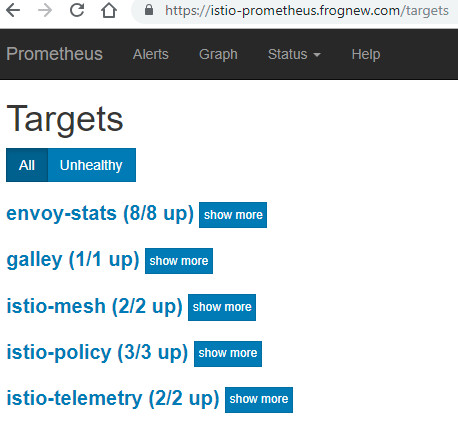
3.4 使用istio gateway暴露Grafana #
创建Grafana的VirtualService:
1apiVersion: networking.istio.io/v1alpha3
2kind: VirtualService
3metadata:
4 name: grafana
5 namespace: istio-system
6spec:
7 hosts:
8 - istio-grafana.frognew.com
9 gateways:
10 - frognew-gateway
11 http:
12 - match:
13 - uri:
14 prefix: /
15 route:
16 - destination:
17 port:
18 number: 3000
19 host: grafana
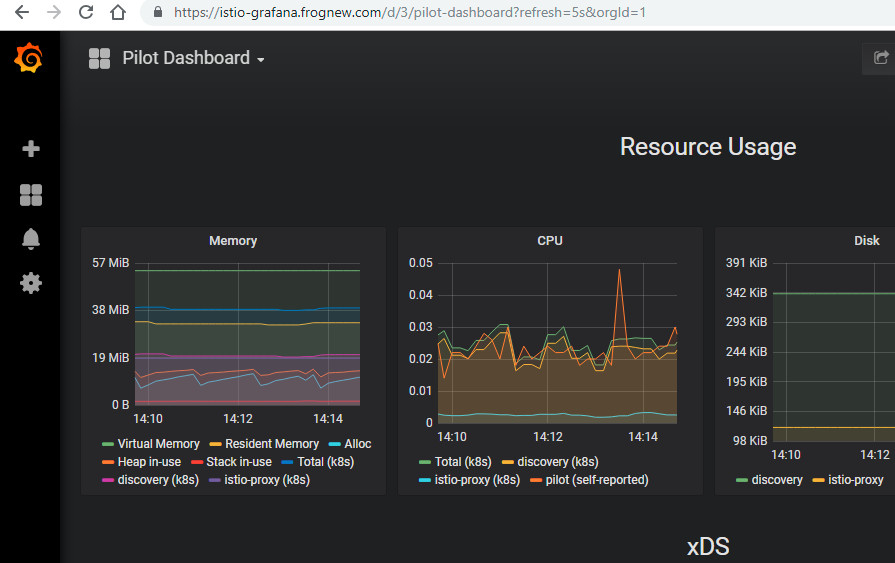
3.5 使用istio gateway暴露Jaeger #
创建Jaeger的VirtualService:
1apiVersion: networking.istio.io/v1alpha3
2kind: VirtualService
3metadata:
4 name: jaeger-query
5 namespace: istio-system
6spec:
7 hosts:
8 - istio-jaeger.frognew.com
9 gateways:
10 - frognew-gateway
11 http:
12 - match:
13 - uri:
14 prefix: /
15 route:
16 - destination:
17 port:
18 number: 16686
19 host: jaeger-query
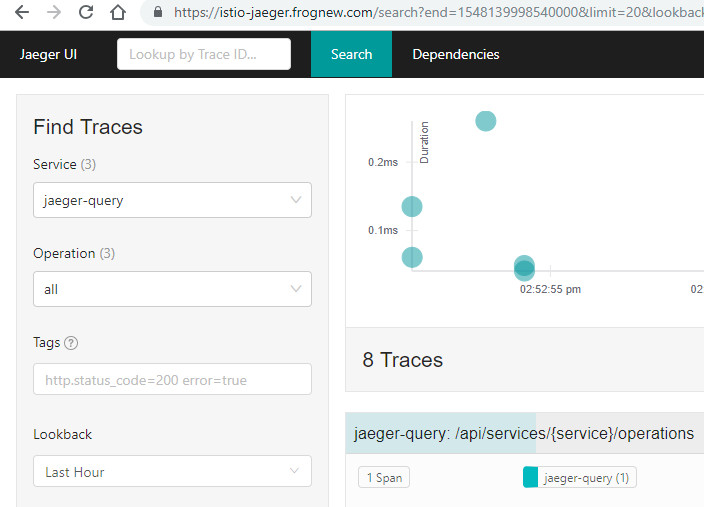
3.6 使用istio gateway暴露Kiali #
创建Kiali的VirtualService:
1apiVersion: networking.istio.io/v1alpha3
2kind: VirtualService
3metadata:
4 name: kiali
5 namespace: istio-system
6spec:
7 hosts:
8 - istio-kiali.frognew.com
9 gateways:
10 - frognew-gateway
11 http:
12 - match:
13 - uri:
14 prefix: /
15 route:
16 - destination:
17 port:
18 number: 20001
19 host: kiali
默认用户名密码admin/admin。
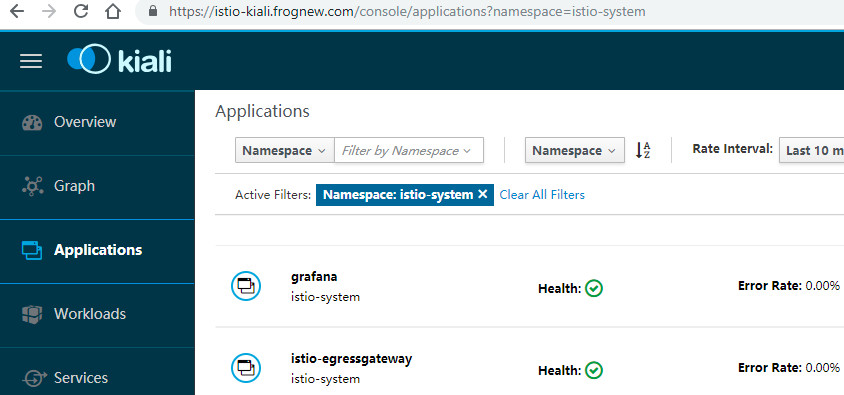
3.7 使用istio gateway暴露k8s dashboard #
因为我们不再使用Kubernetes的Ingress Nginx,而改为使用Istio Gateway,所以也需要使用istio gateway暴露k8s dashboard。
因为Kubernetes Dashboard部署在kube-system命名空间中,所以需要在kube-system命名空间中创建Gateway:
创建kube-system命名空间中的Gateway资源:
1apiVersion: networking.istio.io/v1alpha3
2kind: Gateway
3metadata:
4 name: frognew-gateway
5 namespace: kube-system
6spec:
7 selector:
8 istio: ingressgateway
9 servers:
10 - port:
11 number: 80
12 name: http
13 protocol: HTTP
14 tls:
15 httpsRedirect: true
16 hosts:
17 - k8s.frognew.com
18 - port:
19 number: 443
20 name: https
21 protocol: HTTPS
22 tls:
23 mode: SIMPLE
24 serverCertificate: /etc/istio/ingressgateway-certs/tls.crt
25 privateKey: /etc/istio/ingressgateway-certs/tls.key
26 hosts:
27 - k8s.frognew.com
可以看到Gateway中针对k8s.frognew.com启用了TLS,简单起见在集群中部署的k8s dashboard不再启用TLS,对于使用helm chart部署的dashboard,使用下面的自定义值文件即可:
1enableInsecureLogin: True
2image:
3 repository: k8s.gcr.io/kubernetes-dashboard-amd64
4 tag: v1.10.1
5rbac:
6 clusterAdminRole: true
创建k8s dashboard的VirtualService:
1apiVersion: networking.istio.io/v1alpha3
2kind: VirtualService
3metadata:
4 name: k8s-dashboard
5 namespace: kube-system
6spec:
7 hosts:
8 - k8s.frognew.com
9 gateways:
10 - frognew-gateway
11 http:
12 - match:
13 - uri:
14 prefix: /
15 route:
16 - destination:
17 port:
18 number: 443
19 host: kubernetes-dashboard
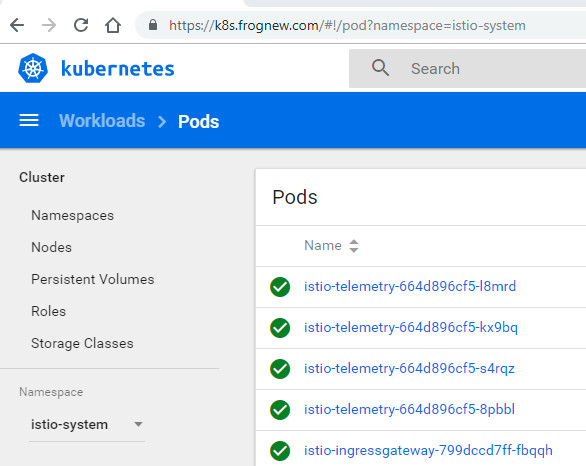
4.总结 #
本文实践了使用istio官方提供的helm chart在Kubernetes上部署Istio 1.0.5的过程,并使用Istio Gateway将Istio集成的Prometheus、Grafana、Jaeger、Kiali等辅助组件暴露到集群外部。 Istio Gateway用于控制边缘服务的暴露,即将服务暴露到集群(网格)外部,结合使用VirtualService对进入集群的流量进行了管理。