Istio 1.0学习笔记(二):部署官方示例Bookinfo
📅 2018-08-23 | 🖱️
前面我们已经将Istio 1.0.0安装到了Kubernetes集群中,本篇我们将会将示例应用Booinfo跑起来。
1.Bookinfo示例应用概述 #
Bookinfo这个示例应用由4个独立的微服务组成,Istio使用这个应用来演示Istio的Service Mesh的各种功能。 Bookinfo应用的端到端架构图如下:
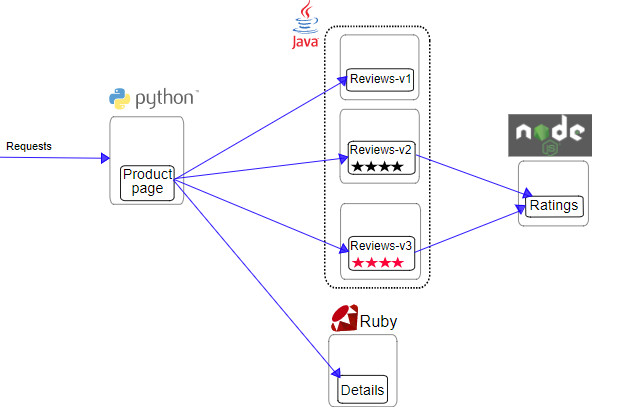
- productpage微服务: 调用details微服务和reviews微服务来生成页面
- details微服务: 包含图书的详细信息
- reviews微服务: 提供图书的评论功能,也可以调用rating微服务给图书评级
- ratings微服务: 提供图书的评级功能
另外还要注意到reviews微服务目前有3个版本:
- v1不会调用ratings微服务
- v2调用ratings微服务,并将评级显示1~5个黑色星星
- v3调用ratings微服务,并将每个评级显示为1~5个红色星星
2.部署Bookinfo应用 #
之前在学习istio 0.2.x的版本部署Bookinfo应用时采用的是手动注入sidecar的形式,这次我们体验自动注入sidecar。
注意到前面在安装istio 1.0的时候, Istio-sidecar-injector容器已经启动:
1kubectl get pod -n istio-system | grep injector
2istio-sidecar-injector-854f6498d9-22lb8 1/1 Running 2 7h
istio-sidecar-injector可以自动将Envoy容器作为sidecar注入到我们的业务应用Pod中,只要业务应用Pod所在的namespace包含istio-injection=enabled的Label。
查看istio-1.0.0/samples/bookinfo/platform/kube中的yaml文件,默认是将bookinfo应用部署到Kubernetes的default namespace的,为了体验sidecar的自动注入,我们将default命名空间打上istio-injection=enabled的Label。
1kubectl label namespace default istio-injection=enabled
在default命名空间开启自动注入sidecar后,只需要使用kubect部署bookinfo应用即可:
1cd istio-1.0.0
2kubectl apply -f samples/bookinfo/platform/kube/bookinfo.yaml
部署完成后确保所有的Service和Pod处于正确的状态:
1kubectl get pod
2NAME READY STATUS RESTARTS AGE
3details-v1-6764bbc7f7-hg6ft 2/2 Running 0 18m
4productpage-v1-54b8b9f55-fnk7h 2/2 Running 0 18m
5ratings-v1-7bc85949-ldmv7 2/2 Running 0 18m
6reviews-v1-fdbf674bb-zwbft 2/2 Running 0 18m
7reviews-v2-5bdc5877d6-dfgl2 2/2 Running 0 18m
8reviews-v3-dd846cc78-g9w9s 2/2 Running 0 20m
9
10
11kubectl get svc
12NAME TYPE CLUSTER-IP EXTERNAL-IP PORT(S) AGE
13details ClusterIP 10.110.172.127 <none> 9080/TCP 18m
14kubernetes ClusterIP 10.96.0.1 <none> 443/TCP 15d
15productpage ClusterIP 10.106.144.141 <none> 9080/TCP 18m
16ratings ClusterIP 10.105.190.232 <none> 9080/TCP 18m
17reviews ClusterIP 10.101.41.120 <none> 9080/TCP 18m
3.从集群外部访问Bookinfo应用 #
为了从集群外部访问Bookinfo应用,需要将它的四个Service中的productpage暴露到集群外部,当然可以使用Ingress Nginx去暴露。 这里为了体验一下Istio Ingress Gateway,将使用Istio Ingress Gateway暴露。
Istio Ingress Gateway使用type为LoadBalancer的istio-ingressgateway Service接收流量:
1kubectl get svc -n istio-system -l app=istio-ingressgateway
2NAME TYPE CLUSTER-IP EXTERNAL-IP PORT(S) AGE
3istio-ingressgateway LoadBalancer 10.109.195.178 <pending> 80:31380/TCP,443:31390/TCP,31400:31400/TCP,15011:31808/TCP,8060:31442/TCP,15030:32489/TCP,15031:31002/TCP 18h
注意当前这个istio-ingressgateway Service的EXTERNAL-IP为空,因为我们是使用本地测试环境部署Kubernetes,这里为测试简单,直接修改istio-ingressgateway Service的externalIPs,指定一个内网Kubernetes Node的IP,修改后如下:
1kubectl get svc -n istio-system -l app=istio-ingressgateway
2NAME TYPE CLUSTER-IP EXTERNAL-IP PORT(S) AGE
3istio-ingressgateway LoadBalancer 10.109.195.178 192.168.61.11 80:31380/TCP,443:31390/TCP,31400:31400/TCP,15011:31808/TCP,8060:31442/TCP,15030:32489/TCP,15031:31002/TCP 18h
查看一下samples/bookinfo/networking/bookinfo-gateway.yaml:
1apiVersion: networking.istio.io/v1alpha3
2kind: Gateway
3metadata:
4 name: bookinfo-gateway
5spec:
6 selector:
7 istio: ingressgateway # use istio default controller
8 servers:
9 - port:
10 number: 80
11 name: http
12 protocol: HTTP
13 hosts:
14 - "*"
15---
16apiVersion: networking.istio.io/v1alpha3
17kind: VirtualService
18metadata:
19 name: bookinfo
20spec:
21 hosts:
22 - "*"
23 gateways:
24 - bookinfo-gateway
25 http:
26 - match:
27 - uri:
28 exact: /productpage
29 - uri:
30 exact: /login
31 - uri:
32 exact: /logout
33 - uri:
34 prefix: /api/v1/products
35 route:
36 - destination:
37 host: productpage
38 port:
39 number: 9080
下面我们创建bookinfo的Gateway和VirtualService:
1kubectl apply -f samples/bookinfo/networking/bookinfo-gateway.yaml
2gateway.networking.istio.io/bookinfo-gateway created
3virtualservice.networking.istio.io/bookinfo created
4
5
6kubectl get gateway
7NAME AGE
8bookinfo-gateway 1m
以http://${GATEWAY_URL}/productpage访问,这里是http://192.168.61.12/productpage。
4.总结 #
查看Bookinfo的各个微服务的Pod,每个Pod都是两个容器:
1kubectl get pod
2NAME READY STATUS RESTARTS AGE
3details-v1-6764bbc7f7-hg6ft 2/2 Running 0 18m
4productpage-v1-54b8b9f55-fnk7h 2/2 Running 0 18m
5ratings-v1-7bc85949-ldmv7 2/2 Running 0 18m
6reviews-v1-fdbf674bb-zwbft 2/2 Running 0 18m
7reviews-v2-5bdc5877d6-dfgl2 2/2 Running 0 18m
8reviews-v3-dd846cc78-g9w9s 2/2 Running 0 20m
其中istio-proxy Image: gcr.io/istio-release/proxyv2:1.0.0被作为sidecar注入。
Bookinfo部署到k8s上的的结构图是下面这样的:
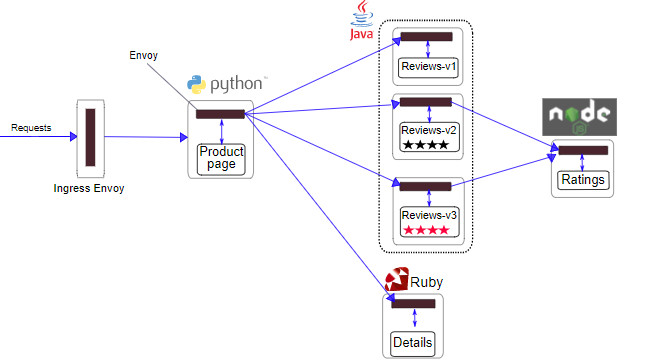
所有的微服务之间的调用都是通过Envoy sidecar,即图中小黑色长方形,微服务的sidecar组成了服务网格Service Mesh。