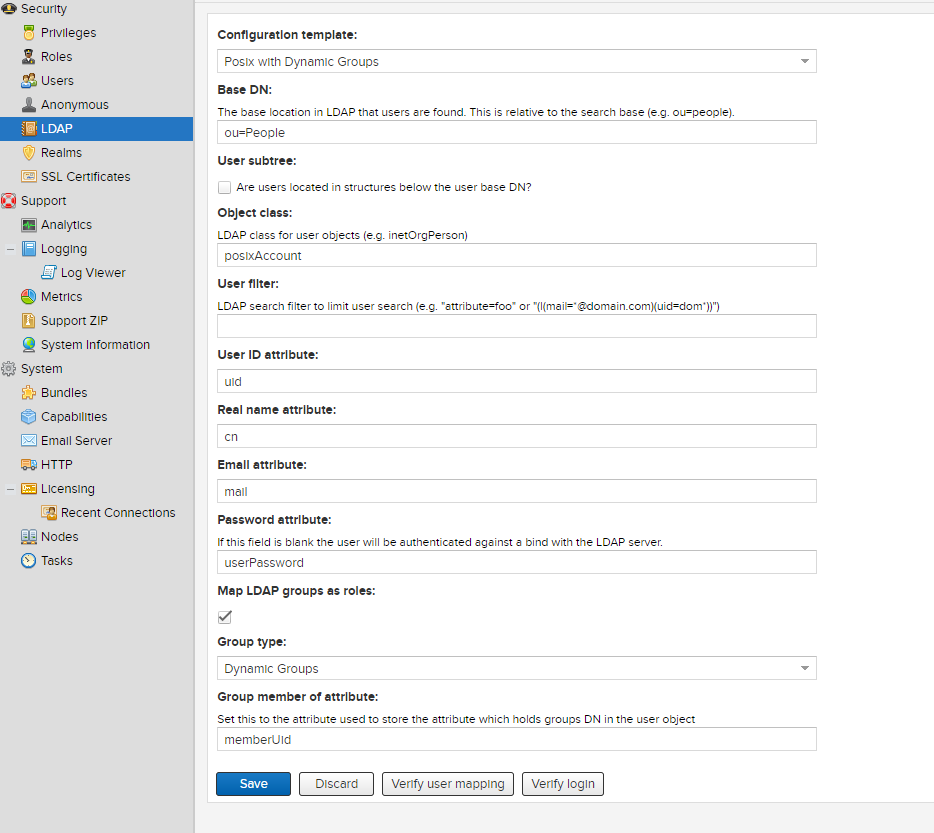团队环境:包管理仓库Nexus安装
📅 2017-05-09 | 🖱️
🔖 nexus
环境 #
- JDK 1.8已经安装
- 将会安装Sonatype Nexus OSS 3.3
安装 #
下载安装包:
1wget https://sonatype-download.global.ssl.fastly.net/nexus/3/nexus-3.3.1-01-unix.tar.gz
创建运行用户:
1group add nexus
2useradd -g nexus -d /home/nexus nexus
解压缩安装包:
1tar -zxvf nexus-3.3.1-01-unix.tar.gz -C /home/neuxs
2ls /home/nexus
3nexus-3.3.1-01 sonatype-work
修改数据目录中的配置文件:
1cd /home/nexus/sonatype-work/nexus3/
2vi nexus.properties
3
4# 定制http端口号
5application-port=8082
修改运行用户:
1cd /home/nexus/nexus-3.3.1-01/bin
2vi nexus.rc
3
4run_as_user='nexus'
5
6chown -R nexus:nexus /home/nexus
拷贝启动脚本:
1cd /home/nexus/nexus-3.3.1-01/bin
2
3cp nexus /etc/init.d
systemd unit文件/usr/lib/systemd/system/nexus.service:
1[Unit]
2Description=nexus service
3After=network.target
4
5[Service]
6Type=forking
7ExecStart=/home/nexus/nexus-3.3.1-01/bin/nexus start
8ExecStop=/home/nexus/nexus-3.3.1-01/bin/nexus stop
9User=nexus
10Restart=on-abort
11
12[Install]
13WantedBy=multi-user.target
启动服务:
1systemctl daemon-reload
2systemctl enable nexus
3systemctl start nexus
4systemctl status nexus
浏览器打开http://server:8082,使用admin / admin123登录,修改admin的密码。
集成OpenLDAP #
nexus集成LDAP比较简单,根据官方文档LDAP Integration在Web界面中一步步操作即可。
首先在设置–>Security–>Realms中添加LDAP Realm:
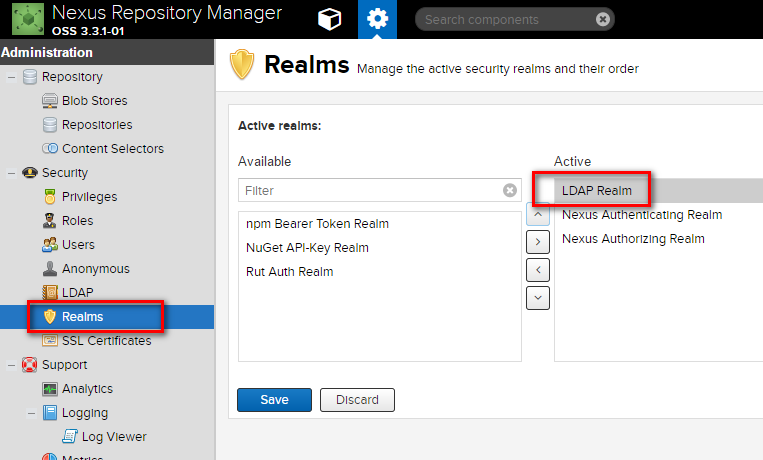
接下来在设置–>Security–>LDAP中创建Connecttion:
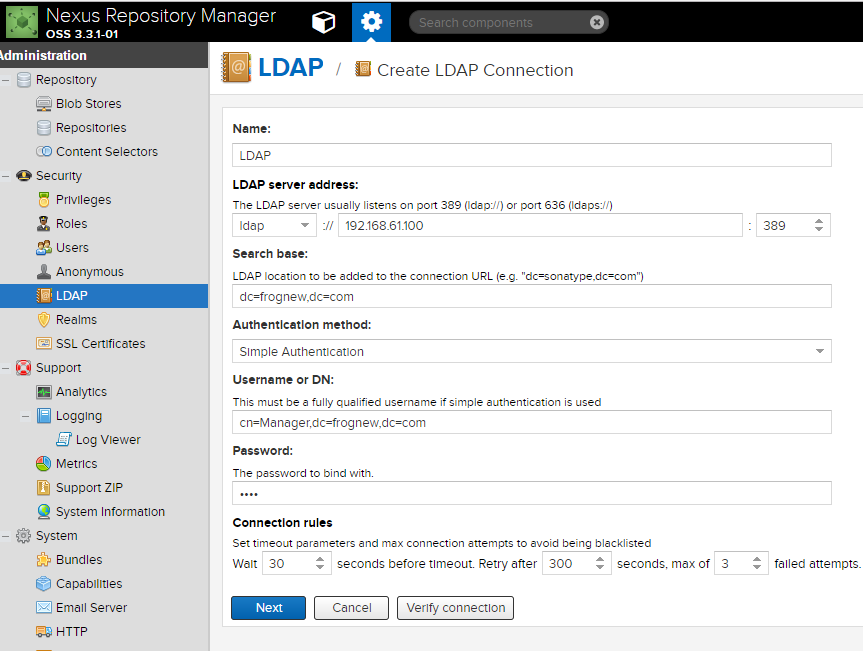
接下来设置用户和用户组信息: